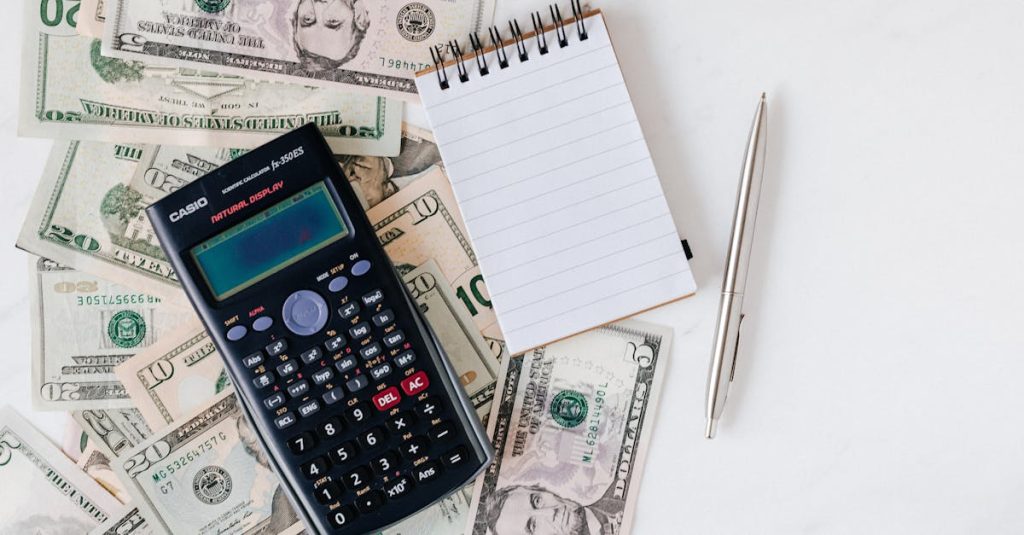Getting started in sim racing doesn’t have to cost thousands of dollars. In fact, with smart choices and a focus on essentials, you can assemble a surprisingly capable racing setup for under $500. Whether you’re new to sim racing or looking to build a secondary rig, this guide will walk you through the best options for gear, software, and setup strategies—all without breaking the bank.
This isn’t about cutting corners. It’s about maximizing value, selecting quality hardware, and building a platform that can grow with you. And yes, we’ll talk about Moza’s excellent R3 bundle, which is one of the best starter kits in the market today.
Why Budget Matters in Sim Racing
Sim racing can quickly become an expensive hobby. Direct drive wheels, load cell pedals, motion rigs, triple monitors, and VR setups can easily push the cost north of $3,000. But most beginners don’t need that level of hardware.
A strong budget setup provides:
- Realistic force feedback
- Functional pedals with decent brake feel
- Mounting stability
- Good display performance (single monitor or TV)
It’s more important to learn fundamentals—racecraft, consistency, and throttle/brake control—before investing in premium gear.
Budget Gear Checklist: What You Actually Need
For under $500, your focus should be on these core components:
- Wheel + Pedal Set
- Sturdy Mount (Desk, Stand, or DIY)
- Display (use existing monitor or TV)
- PC or Console (not included in this budget)
- Sim Racing Game (we’ll recommend free or low-cost options)
Let’s break it all down.
Best Budget Wheel + Pedal Options (2025)
Moza R3 Bundle – $439
If there’s one product that truly changed the entry-level sim racing landscape, it’s the Moza R3. This direct drive bundle includes:
- Moza R3 base (3.9 Nm torque)
- ES steering wheel
- SR-P Lite pedals
- Moza Pit House software suite
Pros:
- True direct drive force feedback
- Compact, desk-friendly form factor
- Smooth, precise steering feel
- Excellent build quality for the price
Cons:
- Pedals are basic (no load cell)
- Console support limited (PC only)
👉 If you can stretch your budget just a bit, the Moza R3 is easily the best starter package available in 2025.
Logitech G29/G920/G923 – $250–$350
Still widely used and supported, the Logitech G-series wheels are a great starter option for those who want force feedback without going full direct drive. It includes:
- Wheel with paddle shifters
- 2- or 3-pedal set
- Works with PC and console
Pros:
- Easy to find used or discounted
- Solid build, reliable long-term use
- Good support across games and platforms
Cons:
- Gear-driven FFB can feel notchy
- Pedals are stiff and limited
Thrustmaster TMX / T150 / T248 – $200–$400
Thrustmaster offers several belt-driven wheels that are smoother than Logitech’s gear-based system. Look for:
- TMX (Xbox + PC)
- T150 (PlayStation + PC)
- T248 (Newer hybrid system)
These also include pedals (some with clutch) and a slightly more natural steering feel.
Pros:
- Quieter and smoother than Logitech
- Compatible with shifter add-ons
Cons:
- Limited torque (especially older models)
- Pedals often feel flimsy unless upgraded
Wheel Mounting Options
Option 1: Desk Mounting (Free)
Most entry-level wheels include a clamp system to attach directly to your desk. If your desk is stable and heavy, this can work perfectly fine.
Tips:
- Use anti-slip pads or rubber mats
- Keep pedals against a wall to prevent sliding
Option 2: Budget Wheel Stand – $80–$150
If you want a more immersive driving position and stability, a basic wheel stand is a huge upgrade.
- GT Omega APEX
- Next Level Racing Wheel Stand Lite
These foldable frames provide sturdy mounting and work with most wheel/pedal combos.
Option 3: DIY Sim Rig – $30–$60
Build your own rig from wood or PVC. Plenty of community blueprints exist online.
Monitor vs TV
Since we’re staying under $500, use whatever screen you already own. A few considerations:
- Monitors (24–27” 1080p, 75Hz+): Lower latency and better clarity
- TVs (40”+): More immersive but check for low input lag
Look for:
- 60Hz minimum refresh rate
- Low input lag (<15ms ideal)
- HDMI or DisplayPort support
Best Budget Racing Sims (or Free!)
Free Options
- RaceRoom Racing Experience – Great entry point, free base content
- TrackMania – Arcade-like but good for reaction training
Low-Cost Sims
- Assetto Corsa (Steam sales: $5–$10) – Pair with free mods and Content Manager
- Automobilista 2 (Sales: $20–$30) – Great out-of-the-box feel
- iRacing Trial or Promo Codes – Often includes 3 months for $5
Sample Budget Build – All Under $500
| Component | Product | Cost |
|---|---|---|
| Wheel + Pedals | Moza R3 Bundle | $439 |
| Mount | Desk Mounting | $0 |
| Display | Existing Monitor | $0 |
| Game | Assetto Corsa (Steam Sale) | $10 |
| Total | $449 |
Optional upgrade: Wheel stand (+$100), higher-end pedals later
Final Thoughts: Start Smart, Upgrade Later
A budget sim racing setup under $500 is not only achievable—it’s a fantastic way to get started without overcommitting. Focus on fundamentals, learn what gear matters most to you, and then invest gradually.
The Moza R3 Bundle is the top pick in 2025 if you want true direct drive feel on a budget. But even with older gear like the Logitech G29 or Thrustmaster TMX, you can build skill, enjoy the community, and experience incredibly immersive racing.
Ready to hit the track? Start where you are, upgrade as you go, and enjoy the ride.
Next Steps: